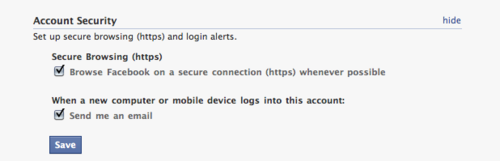FAQ Account Setup: Invitations (video)
Although account setup seems tricky at first, it is merely a matter of becoming familiar with your options. Here is more info on how to set up a team workspace.
Invite a team member/collaborator from the left sidebar via:
- Add a person link
- People tab (cog icon or Workspace Administration)
You can invite the following groups:
- People on your contacts list (with whom you already share another workspace)
- New people by entering their email address
If a team member/collaborator has trouble receiving an invitation, see this post about improvements just for admins.